


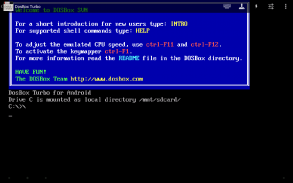







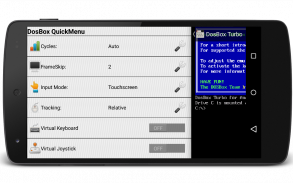
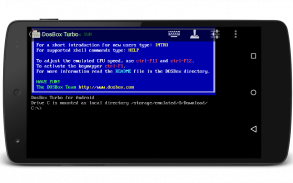
DosBox Turbo

توضیحات DosBox Turbo
A highly optimized and feature enhanced port of the latest SVN release of DOSBox emulator for Android with specialized Voodoo Graphics, IPX Networking, PCI Devices and Windows support. Run your old DOS and Windows games quickly, with full mouse, keyboard, sound and analog joystick emulation.
If you have no experience with DOS emulators, please read our Getting Started Guide first ( http://goo.gl/DlwBbV ).
NOTE: Your device should have at least 50+MB of storage space and at least 256MB RAM to run DosBox. Copy your old DOS games onto your device or SD card and start playing!
FEATURES:
★ FASTEST DOS/Windows Emulator for Android
★ Optimized for Intel, ARM and MIPS Android devices.
★ Voodoo 3dfx Glide Support
★ PCI BUS Emulation (DirectX Windows support)
★ Pentium MMX Instructions!
★ Full analog controller support (mouse and joystick emulation) [Android 3.1+]
★ Support for playing many Windows 9x games!
★ Network Gaming! - Play network DOOM/Warcraft II, etc. with your friends on your LAN!
★ Mixed Mode Audio support (ie. bin/cue + OGG/MP3 audio)
★ MIDI Sound Emulation
★ IPX Networking Support
★ Sliding "QuickMenu"
★ Transparent Hide-able ActionBar
★ Mappable Virtual On-Screen Buttons
★ Based upon latest DOSBOX SVN
★ Universal Button/Controller Support (Wii, Xbox360, Game Gripper, PS3, Xperia Play controllers and more!).
★ Game Profiles Manager
★ Absolute Finger & Pointer tracking, use DOS applications intuitively on a touch screen! (experimental)
★ Gestures Support
★ Customize DOS Game Covers/Icons in Profile Manager
★ Highly optimized port of the lastest DosBox version. ARMv7 & NEON processor optimization for enhanced speed
★ Use DPAD and Optical Trackpad as mouse/joystick.
★ Virtual Mouse emulation mode, with left & right click!
★ Mappable hardware & virtual buttons.
★ Virtual Multi-Touch *Analog* Joystick emulation!
★ OPTIMIZED & FAST!! ( http://goo.gl/Tt7X5 )
★ Switch to portrait or landscape mode without restart!
★ Multiple Stretch/Scaling options.
★ Supports external USB/Bluetooth mice & joysticks [Android 3.1+]
★ Supports Right Click on Trackpads & mice. [Android 4.0+]
★ Full ASUS Transformer keyboard & trackpad support.
★ Nvidia Shield support!
★ Can be used with any 3rd Party Keyboard replacement to emulate DPAD or Cursor Keys (our GamePad, or HackersKeyboard is recommended).
★ Full Jelly Bean (JB) and Lollipop support (Android 4.0, 4.1, 4.2, 4.3, 4.4, 5.0).
To Enable Cursor/Arrow Keys:
============================
Use any 3rd party Android Input Method (Keyboard) replacement. Highly recommend the free HackersKeyboard, which supports transparency, cursor keys and Function Keys or you can try the Free 'GamePad' keyboard. With DosBox Turbo, there is no need to pay extra for virtual cursor keys and/or gamepads.
FAQ:
===
Q. Where is the settings button?? (or How can I access the settings menu)?
A. You have three easy ways of accessing the DosBox Turbo Settings Menu.
1. From Landscape Mode: from close to the top margin, swipe down to show the ActionBar. From the action bar, you can access the settings menu as well as many other options.
2. From Portrait Mode: The actionbar will always be visible, and you can just access the settings menu by clicking the (3 dots) at the top.
3. From either Portrait or Landscape: Place your finger near the left margin and swipe right, you'll have access to the DosBox QuickMenu.
Q. Wheres the FAQ?
A: http://goo.gl/mQn0PS
Q. Can it run Fallout?
A. Yes, check out this video: http://youtu.be/lTruSMVWvYw
Q. Can it run Daggerfall?
A. Yes, check out this video: http://youtu.be/CBi0joFymSY
Q. Can it run Windows and play Windows Games?
A. Yes, if you have a fast/modern device. Please see the FAQ & watch this video: http://youtu.be/f21K1Exq2jA
Q. How do I install the Profile Manager?
Click "Install Profile Manager" in the settings menu.
Q. How do I use the new Profile Manager?
** Note, please update to the latest 2.0.0 DosBox Manager.
http://www.youtube.com/watch?v=dJ_zMAO64Js
</div> <div jsname="WJz9Hc" style="display:none">Een geoptimaliseerde en beschikken over verbeterde haven van de laatste SVN versie van DOSBox emulator voor Android met gespecialiseerde Voodoo Graphics, IPX Netwerken, PCI-apparaten en Windows-ondersteuning. Run uw oude DOS en Windows-games snel, met volledige muis, toetsenbord, geluid en analoge joystick emulatie.
Als je geen ervaring hebt met DOS emulators, lees dan onze Aan de slag met de eerste (http://goo.gl/DlwBbV).
LET OP: Het apparaat moet minstens 50 + MB opslagruimte hebben en ten minste 256 MB RAM om DosBox draaien. Kopieer uw oude DOS-spelletjes op uw apparaat of SD-kaart en beginnen met spelen!
KENMERKEN:
★ SNELSTE DOS / Windows Emulator voor Android
★ Geoptimaliseerd voor Intel, ARM en MIPS Android-apparaten.
★ Voodoo 3dfx Glide Ondersteuning
★ PCI BUS-emulatie (DirectX Windows-ondersteuning)
★ Pentium MMX instructies!
★ Volledige analoge controller ondersteuning (muis en joystick emulatie) [Android 3.1 +]
★ Ondersteuning voor het spelen van een groot aantal Windows 9x games!
★ Network Gaming! - Play netwerk DOOM / Warcraft II, enz. Met je vrienden op je netwerk!
★ Mixed Mode Audio ondersteuning (bijv. Bin / cue + OGG / MP3 audio)
★ MIDI Sound-emulatie
★ IPX Networking Ondersteuning
★ Sliding "QuickMenu"
★ Transparante Hide-staat ActionBar
★ mappable Virtual On-Screen Buttons
★ Op basis van recente DOSBOX SVN
★ Universal Knop / Controller Ondersteuning (Wii, Xbox360, Game Gripper, PS3, Xperia Play controllers en meer!).
★ Game Profielen Manager
★ Absolute Finger & Pointer tracking, gebruik maken van DOS-toepassingen intuïtief op een touch screen! (Experimenteel)
★ Gebaren Ondersteuning
★ Customize DOS Game Covers / Iconen in Profile Manager
★ Sterk geoptimaliseerde poort van de laatste DosBox versie. ARMv7 & NEON processor optimalisatie voor betere snelheid
★ Gebruik DPAD en optische trackpad als muis / joystick.
★ Virtual muis emulatie, met links en rechts te klikken!
★ mappable hardware & virtuele knoppen.
★ Virtual Multi-Touch * Analoge * Joystick-emulatie!
★ GEOPTIMALISEERD & FAST !! (Http://goo.gl/Tt7X5)
★ Overschakelen naar portret of landschap modus zonder opnieuw op te starten!
★ Meerdere Stretch / Scaling opties.
★ Ondersteunt externe USB / Bluetooth-muizen en joysticks [Android 3.1 +]
★ Ondersteunt Right Click on Trackpads & muizen. [Android 4.0+]
★ Volledig ASUS Transformer toetsenbord en trackpad ondersteuning.
★ Nvidia Shield steun!
★ Kan gebruikt worden met elke 3rd Party Keyboard vervanging van DPAD of Cursor Toetsen emuleren (onze GamePad of HackersKeyboard wordt aanbevolen).
★ Volledige Jelly Bean (JB) en Lollipop ondersteuning (Android 4.0, 4.1, 4.2, 4.3, 4.4, 5.0).
Inschakelen Cursor / pijltjestoetsen:
============================
Gebruik een 3rd party Android Input Method (Keyboard) vervangen. Raden de gratis HackersKeyboard, die de transparantie, cursortoetsen en functietoetsen ondersteunt of u kunt de Free 'GamePad' toetsenbord proberen. Met DosBox Turbo, is er geen noodzaak om extra te betalen voor virtuele cursortoetsen en / of gamepads.
FAQ:
===
V. Waar is de knop Instellingen ?? (Of hoe krijg ik toegang tot het instellingenmenu)?
A. Je hebt drie eenvoudige manieren om de toegang tot Menu DosBox Turbo-instellingen.
1. Van de liggende stand: van dicht bij de top marge, veegt u naar beneden naar de ActionBar tonen. Vanuit de actiebalk, hebt u toegang tot de menu-instellingen, evenals vele andere opties.
2. Van de staande modus: De actionbar zal altijd zichtbaar zijn, en je kunt gewoon het menu instellingen door te klikken op de (3 punten) aan de top.
3. Staand of Liggend: Plaats uw vinger in de buurt van de linkermarge en veeg naar rechts, heb je toegang tot de DosBox QuickMenu hebben.
Q. Overwegende de FAQ?
A: http://goo.gl/mQn0PS
V. Kan het uit te voeren Fallout?
A. Ja, check out deze video: http://youtu.be/lTruSMVWvYw
V. Kan het uit te voeren Daggerfall?
A. Ja, check out deze video: http://youtu.be/CBi0joFymSY
V. Kan het uit te voeren Windows spelen Windows Spelen?
A. Ja, als je een snelle / modern apparaat. Raadpleeg de FAQ & watch this video: http://youtu.be/f21K1Exq2jA
V. Hoe kan ik de Profile Manager te installeren?
Klik op "Install Profile Manager" in het instellingenmenu.
Q. Hoe kan ik gebruik maken van de nieuwe Profile Manager?
** Let op, neem dan updaten naar de nieuwste 2.0.0 DosBox Manager.
http://www.youtube.com/watch?v=dJ_zMAO64Js</div> <div class="show-more-end">


























